Millions of users use and play Roblox, one of the world’s most popular online gaming platforms. Yet playing Roblox on a school Chromebook isn’t too easy since the firewall and app support are censored.
If you’re one of the many students facing this challenge, this guide can help. We’ll explain why Roblox is often restricted at school, then go over five easy ways to play Roblox on a school Chromebook.
Why Roblox May Be Blocked at School
Have you ever wondered why you see a “This site is blocked” message when trying to access and play Roblox at school? It may seem like a personal assault on your gaming time, but some solid reasons exist for these limitations.

- Safety Concerns: Often, risks of inappropriate content, scams, and even online predators can arise from websites like Roblox—great communities and user-generated content comes with the territory—but the Chambered did a great job of separating itself from that. Schools are also ahead of us in prioritizing your safety and thus such sites are often blocked, making the online space a safer one – to learn and explore.
- Reduce Distractions: It’s not all about safety, however. They also want to ensure you don’t lose focus on your studies. Roblox can sometimes be really, really engaging (and that building spree or raging battle can easily add up to missing out on precious learning time). Games like Roblox help block others and keep you on your academic path.
- Bandwidth Limitations: Lastly, there are the Network bandwidth blues. They aren’t exactly gaming powerhouses or Chromebooks. Games like Roblox can run and drain the school’s internet like a thirsty cactus slowly draining everyone’s connection. Schools may avoid high bandwidth websites like Roblox to ensure a smooth and fair online experience for everyone.
Now that you understand the reasons, let’s dive into the top five ways to play Roblox on a school Chromebook.
Top 5 Methods to Play Roblox on Your School Chromebook
Here’s a summary of five methods to access and play Roblox on your school Chromebook safely and effectively.
| Method | Pros | Cons |
| VPN Service | Secure, access to Google Play Store, latest Roblox version | Cost, may be blocked by school |
| Cloud Gaming Platforms | No downloads or firewall restrictions required | Possible lag, no in-game purchases |
| Proxy Site | Anonymous, no downloads required | Unreliable, potential malware |
| APK File | Compatible, no firewall restrictions | Risk of outdated versions, security risks |
| Developer Mode | Powerful, access to official Roblox app | Data loss, voids warranty, possible policy violation |
Check out each method below and pick the best option for you!
Method 1: Use a VPN Service

With a VPN (Virtual Private Network), your traffic can be encrypted and your virtual location can be changed, making it more difficult for the network to block your activity, and provide you access to Roblox and you can play Roblox. A great free plan, with no data limits but premium plans offer advanced features like Kill Switch and Split Tunneling, X-VPN is a popular choice.
Steps:
- If your Chromebook supports Android apps, download X-VPN from the Google Play Store. For older Chromebooks, use the X-VPN Chrome extension.
- Go to Open X-VPN and find a server location where it’s possible to access Roblox.
- If everything goes well, once connected you should be able to play Roblox without restrictions.
Pros: It gives enhanced privacy, bypasses restrictions and encrypts connections.
Cons: Some VPNs slow it down and not all VPNs are trustworthy.
Method 2: Use Cloud Gaming Platforms
Without installation, playing games through an Internet browser, Cloud gaming platforms like Now.gg enable the use of Roblox on restricted devices.

Steps:
- Open Now.gg on your Chrome browser.
- Search for Roblox or browse games.
- Click on Roblox, sign in, and start playing!
Pros: No download, no hardware limitations
Cons: May experience lag, requires stable internet
Method 3: Use a Proxy Site
The proxy sites are intermediaries, which will help you use Roblox on the web without firewall restrictions. Nevertheless, we need to pick trustworthy proxies such as ProxFree and CroxyProxy.
Steps:
- You need to go to a reputable proxy website.
- On the proxy, enter the Roblox URL in search bar.
- Go ahead and click “Go” or “Connect” and log in to your Roblox account.
Pros: Anonymous and bypasses network searches.
Cons: A speed that might be slower, and security risks.
Method 4: Download an APK File
You can get Roblox on the Google Play Store if it isn’t there but you can do it manually using APK file too. Aptoide and Softonic are reliable sites for downloading APK.
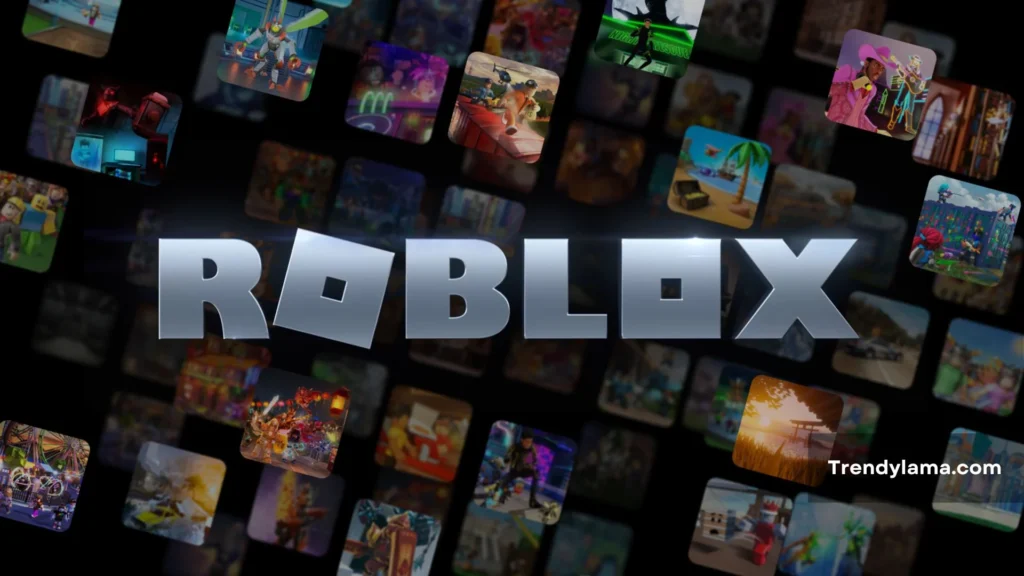
Steps:
- Download the Roblox APK file from a trusted site.
- Enable installation from unknown sources in your Chromebook settings.
- Open the APK file to install Roblox.
Pros: Access to restricted apps, bypasses official channels
Cons: Risk of outdated versions, malware
Method 5: Use Developer Mode
Developer Mode allows you to modify Chromebook settings to install the Roblox app directly from a USB drive. Use caution, as this method may void your device’s warranty and cause data loss.
Steps:
- Backup your data, as enabling Developer Mode will erase all files.
- Restart and press Esc + Refresh + Power, then press Ctrl + D to enter Developer Mode.
- Install Roblox from a USB drive containing the APK file.
Pros: Full access to apps, control over device
Cons: Complicated setup, may affect performance
Conclusion
With these 5 different guides included in this guide, you know how to play Roblox on school Chromebook. If you want the safest and most reliable, go for a known VPN service such as X-VPN. VPNs provide encryption of your internet traffic and mask your location, while ensuring you can get around blockages and maintaining your online privacy.
FAQs
How do I install and play Roblox on my Chromebook?
If your Chromebook has the Google Play Store, you can search for ‘Roblox’ and download it like any other app, or if you don’t have the Google Play Store – well there’s always a work around: VPNs, Cloud Gaming Platforms, or Proxies.
Will a VPN slow down my internet?
If using a VPN, you might notice that data transfer speed is being reduced, but a good VPN service will do its best to prevent that, and you can easily play Roblox.
Is Roblox free to play?
Roblox is free to play, with in-game purchases as Roblox is available.







